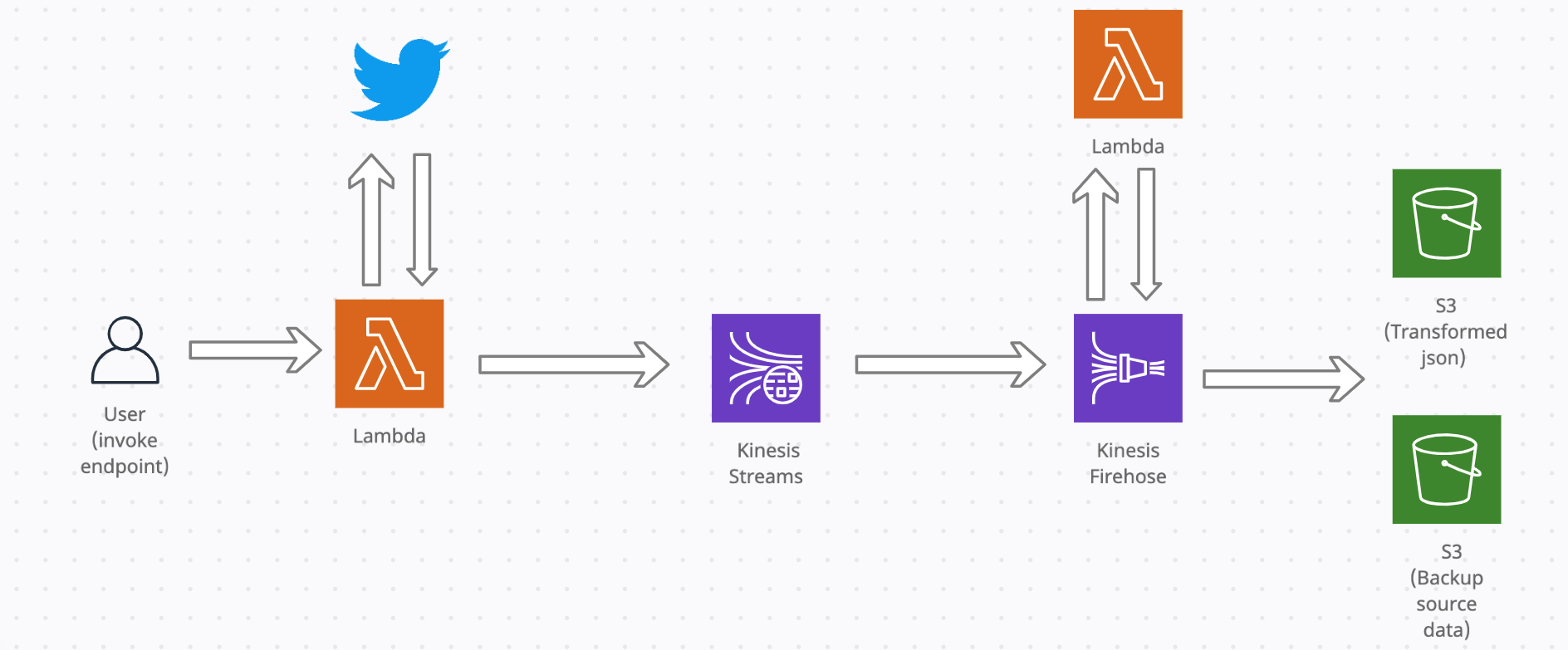
In this workflow, we will create a lambda container image lambda_packages/tweets-image which contains twitter streaming application code. When invoked, it will publish records into kinesis stream. Kinesis Firehose will acts as a consumer to read the records from shards, transform the records (including call AWS Comprehend api to retrieve sentiment results) and ingest them into S3 bucket.
For the next few sections, all references to the script paths will be relative to the following repository root
Create or Updating the Lambda Container Image
This AWS doc provides good instructions on building a container image for a new Lambda function, tagging the image and pushing to AWS ECR Registry.
The bash script kinesis/create_lambda_container_image.sh takes in IMAGE_REPO_NAME, FUNCTION_NAME, AWS_ACCOUNT_ID and ROLE_NAME as required positional args, with the option of also creating a new ECR repo and function by setting an extra two final args to true (see below)
1
2
3
4
5
6
7
8
9
10
11
12
13
14
15
16
17
18
19
20
21
22
23
24
25
26
27
28
29
30
31
32
33
34
35
36
37
38
39
40
41
42
43
44
45
46
47
48
49
50
51
52
53
54
55
56
57
58
59
60
61
62
63
64
65
66
67
68
69
70
71
72
73
74
75
76
77
78
79
80
81
82
83
84
85
86
87
88
$ sh kinesis/create_lambda_container_image.sh test-ecr-repo test-lambda <AWS-ACCOUNT-ID> ImageLambdaTwitter true true
Docker build path set as /Users/rk1103/Documents/AWS-ETL-Workflows/lambda_packages/tweets-image
Authenticating the Docker CLI to Amazon ECR registry
Login Succeeded
Creating repository in Amazon ECR
{
"repository": {
"repositoryArn": "arn:aws:ecr:us-east-1:376337229415:repository/test-ecr-repo",
"registryId": "376337229415",
"repositoryName": "test-ecr-repo",
"repositoryUri": "376337229415.dkr.ecr.us-east-1.amazonaws.com/test-ecr-repo",
"createdAt": "2022-05-31T04:19:43+01:00",
"imageTagMutability": "MUTABLE",
"imageScanningConfiguration": {
"scanOnPush": true
},
"encryptionConfiguration": {
"encryptionType": "AES256"
}
}
}
Building Docker image
[+] Building 0.6s (11/11) FINISHED
=> [internal] load build definition from Dockerfile 0.0s
=> => transferring dockerfile: 37B 0.0s
=> [internal] load .dockerignore 0.0s
=> => transferring context: 2B 0.0s
=> [internal] load metadata for public.ecr.aws/lambda/python:3.9.2022.03.23.16 0.5s
=> [internal] load build context 0.0s
=> => transferring context: 135B 0.0s
=> [1/6] FROM public.ecr.aws/lambda/python:3.9.2022.03.23.16@sha256:30f4b8ccdd8321fb9b22f0f32e688c225044497b1a4e82b53d3554efd452bab3 0.0s
=> CACHED [2/6] COPY main_twitter.py /var/task 0.0s
=> CACHED [3/6] COPY secrets.py /var/task 0.0s
=> CACHED [4/6] COPY tweets_api.py /var/task 0.0s
=> CACHED [5/6] COPY requirements.txt . 0.0s
=> CACHED [6/6] RUN pip3 install -r requirements.txt --target "/var/task" 0.0s
=> exporting to image 0.0s
=> => exporting layers 0.0s
=> => writing image sha256:40e0215af63ea56c21fa05a4836f16901afe1c6862979ca3c94867a941a5b0ba 0.0s
=> => naming to docker.io/library/test-ecr-repo:latest 0.0s
Tagging image to match repository name, and deploying the image to Amazon ECR using the docker push command.
The push refers to repository [376337229415.dkr.ecr.us-east-1.amazonaws.com/test-ecr-repo]
adeb7b4ffed9: Pushed
89ab807769df: Pushed
888c565dab7f: Pushed
ed552c17c0fa: Pushed
ef6568bd8948: Pushed
0a2ffc791a55: Pushed
af2bca515e37: Pushed
5f96311c404e: Pushed
87bc6f0d5aac: Pushed
f2ae3f427fe6: Pushed
c662e800f5c9: Pushed
latest: digest: sha256:92c11da0a590877c354790aea322c41f1917cf9f3f1a7bb249859f4d7df56737 size: 2621
Creating lambda image with ECR URI
{
"FunctionName": "test-image",
"FunctionArn": "arn:aws:lambda:us-east-1:376337229415:function:test-image",
"Role": "arn:aws:iam::376337229415:role/ImageLambdaTwitter",
"CodeSize": 0,
"Description": "",
"Timeout": 300,
"MemorySize": 1024,
"LastModified": "2022-05-31T04:17:47.747+0000",
"CodeSha256": "92c11da0a590877c354790aea322c41f1917cf9f3f1a7bb249859f4d7df56737",
"Version": "$LATEST",
"TracingConfig": {
"Mode": "PassThrough"
},
"RevisionId": "ef3b5cd3-533e-4708-87af-8e0adf85beac",
"State": "Pending",
"StateReason": "The function is being created.",
"StateReasonCode": "Creating",
"PackageType": "Image",
"Architectures": [
"x86_64"
],
"EphemeralStorage": {
"Size": 512
}
}
If only the 4 mandatory args are passed, this will assume we already have an existing lambda function and ECR repo already created and we just want to update them. Excluding the last two (optional) boolean arguments will use their default values (false ) and skip the steps for creating lambda and ecr repo resources. The image will then just be built and pushed to existing ECR repo and existing lambda function URI updated to latest tag.
sh kinesis/create_lambda_container_image.sh test-ecr-repo test-lambda <AWS-ACCOUNT-ID> ImageLambdaTwitter
If we already have an image built and pushed to ECR, we can just deploy the lambda container via the cli. For this case, Ive increased the memory size from default 128MB to 1024MB as was running into memory issues when streaming causing execution to error. Also default timeout is 3 secs, which has been overriden to 5 mins. Execution may finish before depending on what the duration parameter is set to payload
1
aws lambda create-function --region us-east-1 --function-name my-function --package-type Image --code ImageUri=<ECR Image URI> --role <arn-role> ----memory-size 1024 --timeout 300
For subsequent builds, the existing function config would need to be updated to using the latest docker image
1
$ aws lambda update-function-code --function-name LambdaTwitter --image-uri <image-uri>
Kinesis stream and firehose
Creating new kinesis source stream and delivery stream. The script fetches the parameters based on the config settings in kinesis/config/firehose_description.json and kinesis/config/kinesis_stream.json.
1
2
3
4
5
6
7
8
9
10
11
12
13
14
15
16
17
18
19
20
21
22
23
24
25
26
27
28
29
30
31
32
33
34
35
36
37
38
python kinesis/create_kinesis_streams.py
Creating new stream kinesis-twitter-stream:
{
"ResponseMetadata": {
"HTTPHeaders": {
"content-length": "0",
"content-type": "application/x-amz-json-1.1",
"date": "Mon, 18 Apr 2022 05:38:38 GMT",
"x-amz-id-2": "ov9VHw3LaG4YkdBWuaU/BHlo5uO65pxj8puuwHeNahxSzExgUy1vc7Q6RwEWjTDXIPiHiUIeAYFbmJ7elqQZum8qCfv9FuQL",
"x-amzn-requestid": "dfd8012b-7173-b91c-850e-fab5dca7fad6"
},
"HTTPStatusCode": 200,
"RequestId": "dfd8012b-7173-b91c-850e-fab5dca7fad6",
"RetryAttempts": 0
}
}
Stream already exists so deleting...
creating new delivery stream Firehose-S3-twitter
{
"DeliveryStreamARN": "arn:aws:firehose:us-east-1:376337229415:deliverystream/Firehose-S3-twitter",
"ResponseMetadata": {
"HTTPHeaders": {
"content-length": "98",
"content-type": "application/x-amz-json-1.1",
"date": "Mon, 18 Apr 2022 05:38:59 GMT",
"x-amz-id-2": "2NspWGLk0GRGKQclQFDr+DWFQf9cuBeyd/wtWh06k5vA0KiP6EtR0PsJuFATjhavA/pqwwQZRVijZz14WNFAno3t87OyODy3",
"x-amzn-requestid": "e496bebf-2344-a5f1-be40-450c3392504c"
},
"HTTPStatusCode": 200,
"RequestId": "e496bebf-2344-a5f1-be40-450c3392504c",
"RetryAttempts": 0
}
}
Make sure configuration contain the right firehose role arn. To get existing roles and then get role-arn for role name
1
2
aws iam list-roles --query 'Roles[*].RoleName'
aws iam get-role --role-name <arn>
Lambda transform function for firehose
An example of operation of the transform is shown in notebooks/lambda-firehose-test.ipynb The function carries out the following tasks:
- decode the binary data to text
- translate the text (AWS Translate)
- analyse sentiment and detect entities (AWS Comprehend) and add as new key value for each
- Add a new line at the end of each data record. By default firehose dumps the json records into S3 in one line
- base64 encode the records
- return the data in the format required by Firehose
The lambda_packages/transform-firehouse-b64-json package with the modules then need to be added in a zip. No additional dependencies need to be installed before deployment as the modules use basic python packages, so we can run the following command to create a new zip and add all modules to it
$ cd lambda_packages/transform-firehouse-b64-json
$ zip ../transform-firehouse-b64-json.zip *
Create the lambda function using the following command passing in the path to the newly created zip, lambda role arn and adapt configurations (timeout, memory etc) as required
1
2
3
$ aws lambda create-function --function-name transform-firehouse-b64-json --runtime python3.9 \
--zip-file fileb://../transform-firehouse-b64-json.zip \
--role <lambda-role-arn> --timeout 40 --memory-size 1024 --handler lambda_function.lambda_handler
or if the lambda function is already created, then update it with the following:
1
$ aws lambda update-function-code --function-name transform-firehose --zip-file fileb://../transform-firehouse-b64-json.zip
Create kinesis and lambda resources automatically
The example below executes a bash script to run most of the steps described above to create new kinesis and firehose resources and update the lambda transform function used in firehose. If the --create_kinesis arg is excluded, then existing kinesis resources are used. If the lambda container image used by the lambda function producing the tweets needs to be updated, then pass --image_uri with the new docker image uri to update the function with.
1
2
3
4
5
6
7
8
9
10
11
12
13
14
15
16
17
18
19
20
21
22
23
24
25
26
27
28
29
30
31
32
33
34
35
36
37
38
39
40
41
42
43
44
45
46
47
48
49
50
51
52
53
54
55
56
57
58
59
60
61
62
63
64
65
66
67
68
69
70
71
72
$ export LAMBDA_ROLE=<lambda-arn>
$ sh kinesis/run_stream_workflow.sh --role $LAMBDA_ROLE --create_kinesis
Running Twitter stream to Kinesis and S3
--image_uri not passed so skipping container image update
--create_kinesis set to true so creating kinesis stream and firehose
Stream already exists so deleting...
Creating new stream kinesis-twitter-stream:
{
"ResponseMetadata": {
"HTTPHeaders": {
"content-length": "0",
"content-type": "application/x-amz-json-1.1",
"date": "Thu, 21 Apr 2022 22:52:37 GMT",
"x-amz-id-2": "RIjwfBudY7kNSyM+q2EFJRhCTfWqIVPAAkexx8em4Dy3nlgNatnSH+6Q9ti8Kwqnle73yZCVMR48QNy8VxRWHdHeDG5eEwTF",
"x-amzn-requestid": "d9f59bd7-8c8a-efbc-832e-79a2d2f22137"
},
"HTTPStatusCode": 200,
"RequestId": "d9f59bd7-8c8a-efbc-832e-79a2d2f22137",
"RetryAttempts": 0
}
}
Creating new delivery stream Firehose-S3-twitter with kinesis source
{
"DeliveryStreamARN": "arn:aws:firehose:us-east-1:376337229415:deliverystream/Firehose-S3-twitter",
"ResponseMetadata": {
"HTTPHeaders": {
"content-length": "98",
"content-type": "application/x-amz-json-1.1",
"date": "Thu, 21 Apr 2022 22:52:47 GMT",
"x-amz-id-2": "PqVnfLz5WZmIbH7KWTpf7cgpaNFBdMrvJzk1OkwHLRgj7q8beQW8MBUmJcsSuvWIyL21FF8TCRgDWEUhk7kCQJS8L3VkysFi",
"x-amzn-requestid": "c9a038b0-525c-c28c-937b-da3025799862"
},
"HTTPStatusCode": 200,
"RequestId": "c9a038b0-525c-c28c-937b-da3025799862",
"RetryAttempts": 0
}
}
Zipping lambda package for transform-firehouse-b64-json
updating: __init__.py (stored 0%)
updating: lambda-function.py (deflated 54%)
transform-firehouse-b64-json function already exists so updating with zip source code
{
"FunctionName": "transform-firehouse-b64-json",
"FunctionArn": "arn:aws:lambda:us-east-1:376337229415:function:transform-firehouse-b64-json",
"Runtime": "python3.9",
"Role": "arn:aws:iam::376337229415:role/service-role/transform-firehouse-b64-json-role-0uoif8f9",
"Handler": "lambda_function.lambda_handler",
"CodeSize": 687,
"Description": "",
"Timeout": 300,
"MemorySize": 1024,
"LastModified": "2022-04-21T22:53:01.000+0000",
"CodeSha256": "98Xn/r3nhKhwFBqzUotg8NQUvyehj3RCQrHrRB+LoFE=",
"Version": "$LATEST",
"TracingConfig": {
"Mode": "PassThrough"
},
"RevisionId": "4d78f43f-bc76-487a-8ac2-8ac347183d43",
"State": "Active",
"LastUpdateStatus": "InProgress",
"LastUpdateStatusReason": "The function is being created.",
"LastUpdateStatusReasonCode": "Creating",
"PackageType": "Zip"
}
to get description of parameters for script use the -h argument
1
2
3
4
5
6
7
8
9
10
11
sh kinesis/run_stream_workflow.sh -h
Description: script for running twitter stream pipeline with kinesis streams and firehose.
Syntax: scriptTemplate [--image_uri|--role|--create_kinesis|-h]
options:
role ARN role for lambda function used in firehose (required)
image_uri Lambda container image (optional)
create_kinesis Creates new kinesis stream and firehose and deletes exiting (optional)
h Print this Help.
Starting the Twitter Stream to Kinesis
We can now start streaming tweets using the deployed application code in the lambda. To invoke lambda, you can either run test with the following payload or similar { "keyword": "CNN+", "delivery": "realtime", "duration": 200 , "kinesis_stream_name":"kinesis-twitter-stream"} from the console or via the cli.If doing via the cli, we can invoke the function using the command below to produce tweets which can be streamed into kinesis data stream created above and then subsequently ingested by firehose
1
2
3
4
5
6
7
8
$ aws lambda invoke --function-name LambdaTwitter --payload '{ "keyword": "CNN+", "delivery": "realtime", "duration": 200 , "kinesis_stream_name":"kinesis-twitter-stream"}' --cli-binary-format 'raw-in-base64-out' datasets/outputs/raw_tweets/outfile.json
{
"StatusCode": 200,
"ExecutedVersion": "$LATEST"
}
Note that, ive set the –cli-binary-format parameter to raw-in-base64-out. Otherwise, i got the following error below. On google searching, i found this useful blog diagnosing the error https://bobbyhadz.com/blog/aws-cli-invalid-base64-lambda-error Seems by setting the –cli-binary-format parameter to raw-in-base64-out a raw JSON string can be passed to the –payload parameter, otherwise it expects a base-64-encoded input
1
Invalid base64: "{"keyword": "machine learning", "delivery": "search", "duration": 15}"

Comments powered by Disqus.